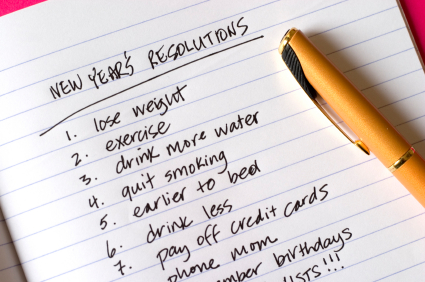No doubt one of your goals for 2010 is to make more money from your website, but question is how? One option is to double or triple your website traffic (assuming it’s of the right variety) or to try and convert more of your visitors into customers (aka conversion rate). If you’ve heard the term ‘conversion rate’ during 2009, expect to hear it even more in 2010. Assuming you’re looking to increase your conversion rate to meet your 2010 goals and impress your boss here are 15 tried and tested tips.
15 Tried and Tested Tips To Increase Online Conversion Rates:
1. Make sure you’re still relevant – Use Google Trends and your historical information to make absolutely sure the products you’re offering are still popular with market demand. If your competitors offer new products by RSS, by all means sign up. They might be onto something.
2. Stay competitive – Price match your products vs. your top competitors. It’s very easy to loose track and miss their price reductions.
3. Keep delivery charges to a minimum – Now that you’ve made certain your prices are competitive, don’t mess this up by overcharging for delivery. Reduce your delivery charges to the lowest rate you can, this plays a huge role in the buying process.
4. Offer a search functionality – Large numbers of visitors will start their buying process by using a search functionality. If your shopping cart doesn’t have a search functionality upgrade now, consider embedding Google Custom Search or Free Find.
5. Pay close attention to error pages – Error pages are a sure fire way to miss out on potential sales. Track your error page in your favorite web analytics software and fix these pages as soon as possible. If you’re using Google Analytics it’s a breeze to track them.
6. Custom build your error pages – Ok, some error pages are well beyond your control, but still you can turn this into an opportunity. Don’t just say ‘the page cannot be found’. Offer a search functionality on the page and direct links to your top sellers.
7. Fine tune onsite navigation – Without getting into complex site structure issues, try and place your top sellers one click away from your landing pages (i.e. home page or category page). If you’re struggling to visualize how it should look, try the free wire frame tool from mockingbird.
8. Capture warning messages – Warning messages vary from ‘product out of stock’ to a ‘missing field in the registration process’ (which we’ll get to in a minute) and might reveal potential problems.
9. Make the checkout process short – Size matters when it comes to converting visitors to customers. If your site has a lengthy checkout process you’re asking for trouble. Capture only the most relevant fields needed to complete the purchase because you can always follow up later and ask for more details.
10. Try a guest checkout process – Many customers will tell you, they’re tired from opening another account and having to remember another username / password. Offer a one page checkout process which captures the customer details, but does not open an account. You’ll make yourself more attractive to a lot of people I know.
11. Offer alternative checkout gateways – There’s a lot to be said for using the likes of PayPal and Google Checkout. Putting their fees aside for a moment, there are a lot of customers who are more likely to pay like this vs. giving their credit card details to a site they have never heard of.
12. Look credible, add a physical address – Visitors are always looking for reassurances you’re a genuine site. Adding your physical address is a sign that you’re a credible seller and here to stay.
13. Visibly show terms and conditions – The goal of showing terms and conditions or a privacy policy is to eliminate any doubt in the buying process. Your visitors might not read it, but nowadays it’s a hot topic so make sure you’ve got one.
14. Communicate with visitors through different channels – Some visitors might want to talk on the phone, some might want to chat online and some consider Twitter as their communication line to you. Visitors who take the time to communicate could very well turn into customers. Cater to as many communication channels as you can and prioritize your response.
15. Always test – You might find some of my tips useful or you might have some of your own. An important tip is to carefully test changes you’ve made using various tools from analytics software, to user session capture and a/b testing software.
What are your tips to increase online conversion rate?
- – -
Guest post by Michelle Strassburg who is the co-founder of oak flooring store Wood and Beyond. Michelle has many years experience managing online sales and is an active blogger.